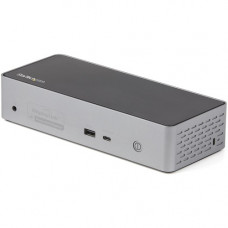Shopping Cart
0 item(s) - $0.00- Accortec, Inc.
- Addon Tech
- Advantech Co., Ltd
- Axiom
- BLACKBOX
- C2g
- Chief Manufacturing
- Cisco
- Dell
- EATON
- EMC
- Enet Components, Inc.
- Fortinet
- Getac, Inc
- HP
- HPE
- IBM
- Intel
- Legrand Group
- Lenovo
- Lexmark
- Middle Atlantic Products, Inc
- Monoprice, Inc
- National Products, Inc
- Panduit Corp
- StarTech.com
- Supermicro
- TDK
- Tripp Lite
- Veritas Technologies Llc
Startech.Com USB-C Dock, 4K 60Hz Quad Monitor DisplayPort & HDMI, Universal USB C Docking Station, 100W Power Delivery, USB Hub 1C/3A, GbE - Quad monitor USB C docking station - 4x DisplayPort and/or 4x HDMI displays/monitors at 4K 60Hz - USB C Dock w
Add to Compare
This USB-C Gen 2 10Gbps docking station turns your USB-C ® or Thunderbolt™ 3 MacBook Pro, Windows laptop, and Chromebook into a powerful workstation. A USB 3.2 Gen 2 Type-C dock features everything you need, from quad HDMI or DisplayPort video outputs up to 4K 60 Hz to 10Gbps USB-C & USB-A downstream peripheral ports to 100W Power Delivery. HDMI & DisplayPort for Four Monitor Outputs This USB-C Gen 2 docking station with DP 1.4 and HDMI 2.0 HDR support, is a perfect choice for dual, triple, or quad monitor setup, supporting up to quad 4K 60Hz display output, with any combination of four DisplayPort or HDMI video interfaces, on USB-C Gen 2 laptops, MacBooks (including M1 based systems) and Windows-based Thunderbolt 3 laptops. Display & Resolution Specs: Quad 4K DisplayPort | Up to 3840 x 2160p @ 60Hz Quad 4K HDMI | Up to 3840 x 2160p @ 60Hz Quad 4K (Mix of DP & HDMI) | Up to 3840 x 2160p @ 60Hz Dual 5K DisplayPort | Up to 5120 ÃÃÂÃÂ 2880 Single 5K DisplayPort | Up to 5120 ÃÃÂÃÂ 2880 + Dual 4K HDMI/DisplayPort | Up to 3840 x 2160p @ 60Hz Requires monitor support for 5K and uses two DP ports for one 5K display connection Power & Charge with 100W Power Delivery Power and charge USB-C/Thunderbolt 3 workstation laptops & ultrabooks with 100 watt PD. Higher power delivery, more than other USB-C 10Gbps quad monitor docks. Charge smartphones and other high powered devices with two downstream front-facing charging ports with BC 1.2 for USB-A and USB-C devices. Fast-charge ports support always-on charging so devices will charge whether or not a host laptop is connected. Plenty of Downstream USB Ports This USB-C Gen 2 docking station features 4 downstream USB ports in total to connect USB peripherals. 1x USB-C 3.2 Gen 2 (10 Gbps | 15W/3A) 1x USB-A 3.2 Gen 1 (5 Gbps | 7.5W/1.5A) 2x USB-A 3.2 Gen 1 (5 Gbps | 4.5W/0.9A) Also included, is a gigabit Ethernet port with PXE Boot and WoL support, as well as 4-position TRRS stereo audio headset/mic port. Additional Security Features This USB-C docking station comes with plenty of security features a K-slot for a Kensington style laptop lock and holes to mount the dock on the desk or wall and includes a USB-IF Certified 1m USB-C cable. Extra Ventilation USB-C dock features optimized ventilation on both ends and bottom side of dock to provide cooling support to higher temperature thermals that can be generated by high performance video/graphics applications and multiple 4K 60Hz video outputs. Connected Device Transparency with the StarTech.com MAC Address Changer Utility The DK31C4DPPD includes a free Windows® application that enables you to better manage your enterprise network security. When you connect to your network through the ethernet port of the dock, the computer''s MAC address is typically not broadcast to the network, as your network only sees the MAC address of the docking station. However, the StarTech.com MAC Address Changer or Cloning software enables the USB-C dock to use MAC address spoofing of the connected Windows laptop rather than the MAC address of the dock itself. This ensures your network administrators have full visibility of each device on the network and can monitor and limit activity accordingly. To request access to our MAC Address Changer utility, please contact our Technical Support Department by phone, live chat ; or e-mail.
Write a review
Your Name:Your Review: Note: HTML is not translated!
Rating: Bad Good
Enter the code in the box below: