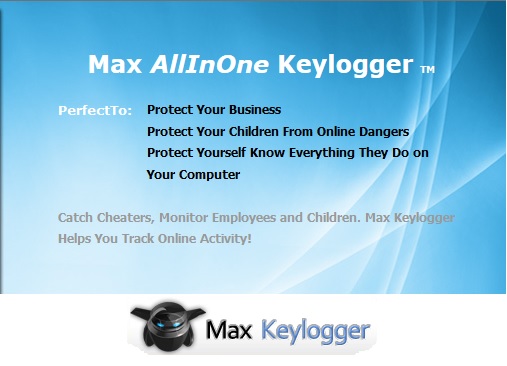Shopping Cart
0 item(s) - $0.00Search:
5 Hardware Upgrades To Speed Up Your Computer


The life span of a computer used to be 5 years. Today that number has come down to around 2 years. Why? Because software keeps demanding much more memory resources! Software engineers don't stop creating NEW products. Once they are done writing that cool new software program, they just keep adding to it. But to running these programs are require more and more memory to run them smoothly. And old unused files pile up on your computer making your computer run slower and slower. No one wants to wait 10 minutes for a program to open up. And while you are waiting...you decide to open up another program to keep you busy while the first program is opening up. Only to have your whole computer just freeze up.
There are some hardware upgrades that can keep your computer running smoothly into that 4th and 5th year. Plus, your computer can stay out of landfills for just a little while longer.
I have put together 5 hardware upgrades that will extend the life of your computer. Giving you the performance that you want and at the same time saving you money. Doing just two(2) of these upgrades will significantly improve your computer performance, making your old computer feel like a new one. (newer one)
Opening up your computer to do an upgrade can be a bit intimidating for some. But by reading up on a instruction manual, taking some online advice, ensuring you ground yourself before handling computer equipment, you will soon see that upgrading your computer can be
The following are a list of hardware upgrades that will make your programs (and computer) run much more efficiently. Computers are much more fun if they are waiting YOUR next command. And not the other way around!
1. Upgrade your Memory. This is one of the easiest upgrades that you can do. You can easily upgrade your computer from 4GB to 8GB for around $50.00. You will notice this extra memory when you are working your company Spreadsheet, and at the same time watching Netflix! But of course YOU will NEVER do something like that! (but you can :)
2. Upgrade your Hard Drive to a SSD drive. This upgrade requires a bit more technical knowledge. You will have to transfer all your files and the operating system to a new Hard Drive. (unless you add this as your second drive if this is possible. Check your manual) SSD drives don't have as much storage space, but they will retrieve your programs and files much faster, resulting in better application performance.
3. Upgrade to a New Video Card. This upgrade is especially for all you hardcore gamers. If you are into playing video games then a video card will provide you with optimal performance and enhanced visual video graphics. Many times if you are buying a new video game, then the purchase of high end video card is almost a must. Make sure that the video card that you purchase will be compatible with your Motherboard. Most enhanced video cards will come wilth either AGP or PCI Express connections. And make sure the video card will fit in a Small Form Factor computer if you have a smaller case.
4. Upgrade your CPU Processor. If you feel confident in your technical skills, this upgrade will definitely increase your computers speed and performance. (Another must for gamers) Buying a processor with more cores will enable your computer to better take on multitasking. For those of you that do quite a bit of video or audio editing, a powerful processor will ensure that your applications run smoothly.
5. Upgrade your Monitor. It may be the last one on the list. But its definitely is a must! If you are a good typist, then you will not be looking at your keyboard much. (work on your typing skills if you catch yourself looking at the keyboard for every keystroke). Looking up at your monitor provides a much better viewing experience. The Window to your computer IS your computer monitor! Don't skimp when it comes to picking out a new monitor. This is what you will be (should be) looking at anyway. A good monitor will give you enhanced video resolution and you will have a larger viewing area. Buy a second monitor and you can have your work on one screen...and watch a video on the other! Most video cards now have dual ports to handle 2 monitors. Enjoy!
Edited By::Administrator::2014-11-24 23:36:41
|
Max Keylogger - #1 Keystroke Logger & Computer Monitoring Software |